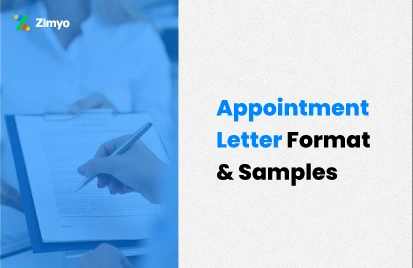In the era of work from home, how are you going to onboard new employees virtually? Have you figured out how to make virtual onboarding a smooth and hassle-free experience for the new hires? Not really? Worry not, today we are going to discuss all virtual employee onboarding. Also, we will share some effective tips that can help you offer a memorable experience to your new employees.
What is virtual onboarding?
Virtual onboarding is a great way to onboard new employees, especially in this covid-marred world where operating remotely is the only option to keep the business running. Virtual employee onboarding is similar to in-person employee onboarding. The only difference is that it happens in a virtual environment and does not require the physical presence of the employee and the HR leader in the organization. The virtual onboarding process is supported by video conferencing tools such as Google Meet, Zoom, etc. This can help the HR leaders to onboard employees from any place in the world. Isn’t that great? Yes, it is. However, it’s easier said than done. Virtual onboarding has its own set of challenges and some of them are as follows:
Challenges of Virtual Onboarding
 The Missing Factor- Human Element
The Missing Factor- Human Element
No matter how much technology has evolved, it’s still difficult to replace the human element from several processes and virtual onboarding is no exception. According to a survey conducted by Workable, 51.7% of managers say that compelled to remote hire, their biggest challenge was candidate engagement. Engaging candidates genuinely requires the presence of human connection which is not really possible during a remote onboarding program. This makes the new hires feel distant and can impact their onboarding experience.
 Poor Communication and Collaboration
Poor Communication and Collaboration
According to a study, 63% of candidates are not content with how most employers communicate with them. (Source- Talentegy, 2019) This is one of the biggest aspects of virtual onboarding that employers need to work upon. Poor communication and collaboration might happen unintentionally during the remote onboarding process. HR managers avoid calling the new hire hourly to get things done, similarly, the new hire will feel hesitant to reach out to the HR professionals for fear of appearing incompetent. This may lead to poor communication and collaboration as both think that calling each other frequently is incongruous.
 Failure to connect with peers
Failure to connect with peers
Introducing team members to the new hire by organizing virtual gatherings isn’t as effective as in-person team meetings. 16% of remote employees say isolation is the biggest challenge they face at work. New employees find it difficult to connect with their peers or managers in a virtual setting. This happens due to the lack of frequent in-person meetings during lunch hours, coffee breaks, and morning meetings. This can make the new employee feel alienated and disengaged. Without proper connections and developing a relationship with their team members, new employees often struggle to adjust to the new environment.
 Inaccessibility to equipment
Inaccessibility to equipment
Research suggests that inaccessibility to the assets during the first day can lead to a poor onboarding experience. It is easy to offer access to computers, software, etc. in a physical environment. But it becomes difficult when you are onboarding employees virtually. Any delay in delivering the important assets such as laptop, headphones, employee handbook, notepad, etc. can negatively impact the employee onboarding experience. Not having access to the right tools or assets can lead to wastage of time for both the employee and the organization.
 Lack of IT support
Lack of IT support
According to a research study, more than 90% of remote employees surveyed encountered some issue with IT during virtual onboarding. When new employee joins the organization, they may require log-in credentials to access the software or systems used in the organization. While it is easy to offer dedicated IT support during the in-person onboarding process, keeping the IT teams aligned with the new employee in a virtual set-up is quite challenging.
 Network Issues
Network Issues
Not having a stable internet connection can also be a challenge to the virtual onboarding process. Imagine how awkward it will get if you are not able to connect with the new hire on time or you lose your internet connection in between the onboarding process. Similarly, if the employee is facing network issues, then also the process may get delayed which can result in loss of valuable time. This is why most organizations have started offering wifi expenses to their employees as part of employee benefits programs. This helps them connect with their employees at any time without having to face internet or network issues.
So these are some of the challenges of virtual onboarding that might impact employee experience. But is it possible to overcome these challenges and make your new hires’ first day experience an unforgettable one? Yes, it is. Below we are going to share a few tips that can help you enhance your remote onboarding experience. But let’s first know about the benefits of virtual onboarding. The below infographic contains all the major benefits of virtual employee onboarding:
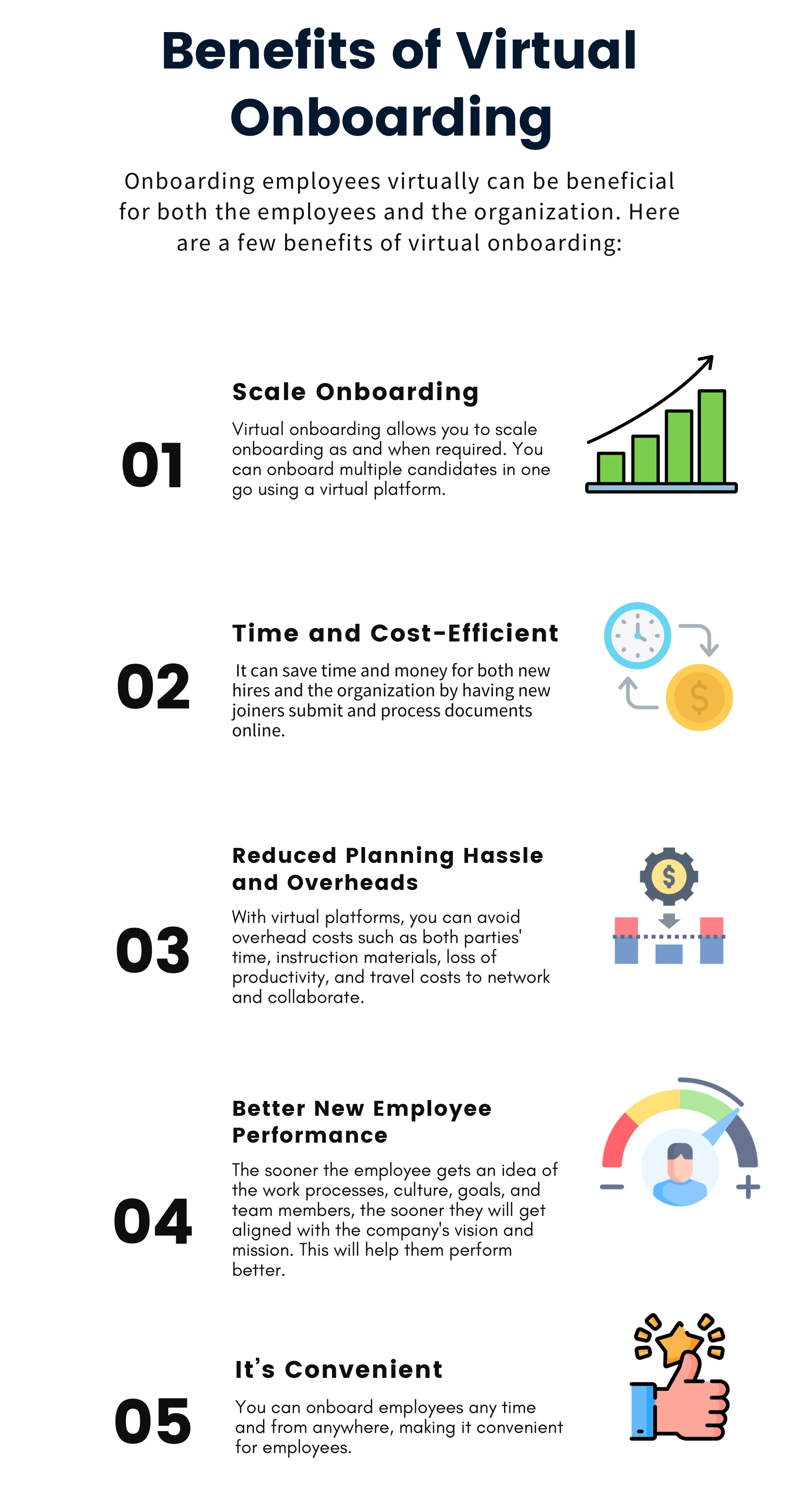
7 steps to create a virtual onboarding program
 Make preparations beforehand
Make preparations beforehand
Start with sending a welcome package or kit to the new hires. This can include office supplies, a welcome card, bouquet, tech necessities, water bottles, coffee mugs, t-shirts. Apart from that, you should keep all the documents ready and get them signed virtually. Inform other team members about the new employee onboarding. Also, book the managers’ or teams’ calendar for a virtual gathering so that they all get a chance to get familiar with each other. If possible, you can also share a written document with the new hire mentioning all about the orientation program. It may include all the steps of the onboarding process.
 Bring the IT team onboard
Bring the IT team onboard
An IT team plays a crucial role in virtual onboarding. You need to set up an employees’ Gmail account, Microsoft account, or other accounts they might need to start their work smoothly. They may also need login credentials to the apps, systems, or software you use. All this can be made accessible to the new employees with the support of the IT team. This is why it is advisable to inform the IT team about the new employees’ onboarding. You must provide them with information such as when is the onboarding taking place, employee details, and which systems or software they need access to. You can also ask them to get on a call to help the new employees set up their systems or software at their homes.
 Organize a virtual gathering
Organize a virtual gathering
Introducing the new employee to the rest of the team members can help him feel more comfortable. It might help them connect with the people they will be working with. Therefore, it is advisable to set a meeting invite for all the team members. You should also consider including the CEO or the founder of the company to virtually connect with the new hire. You can also set one-on-one meetings between the new hire and their manager or colleagues. This will help them know who to reach out to when there is a specific query or requirement.
 Set performance objectives
Set performance objectives
Earlier the first day of an employee was all about making new connections, doing office tours, or completing the paperwork. But now times have changed and so have the processes. Today, it has become imperative to set clear expectations for new hires regarding their performance. As HR professionals, you need to take them through business objectives and set a goal for each of them. Clear goals and objectives can help the employee perform at their best and avoid any confusion related to their job responsibilities.
 Assign a Buddy
Assign a Buddy
Most people make friends easily but there are some who face difficulty opening up to new people or making new friends. To help such employees you can implement a buddy system in the workplace and assign a buddy to the new employee. This can help the new hire build an immediate personal connection with the organization and their team members. Moreover, buddies can introduce them to others, answer their queries and support them during the first few months. This will also help the new employee get an idea of the organization’s way of working and its culture.
 Automate the process
Automate the process
36% of HR professionals cited the lack of technology as the reason for their inability to automate and organize onboarding programs. (Source-Businesswire, 2018). Bringing automation to your onboarding process can help your organization in the long term. Using an applicant tracking system (ATS) can help you not only hire but onboard employees with great ease. The applicant tracking system is generally integrated with the employee onboarding software which can help reduce the administrative burden on HR professionals. This enables them to focus more on making the onboarding process more efficient. The software also eliminates any manual errors and keeps everyone in the organization on the same page by sending automated alerts and reminders.
 Make the process fun
Make the process fun
We know virtual onboarding is a challenging task and you have a lot on your plate. But even then you must not miss out on the fun during the entire remote onboarding process. You can ask your existing employees to record a welcome message for your new hire to make the process fun. You can also include fun activities such as playing virtual games, storytelling, sharing experiences, or cracking jokes. This can help the new hire feel more comfortable and relaxed during the onboarding process. This is why no matter how time-consuming or tedious it gets, you should try to make the process more fun and interactive.
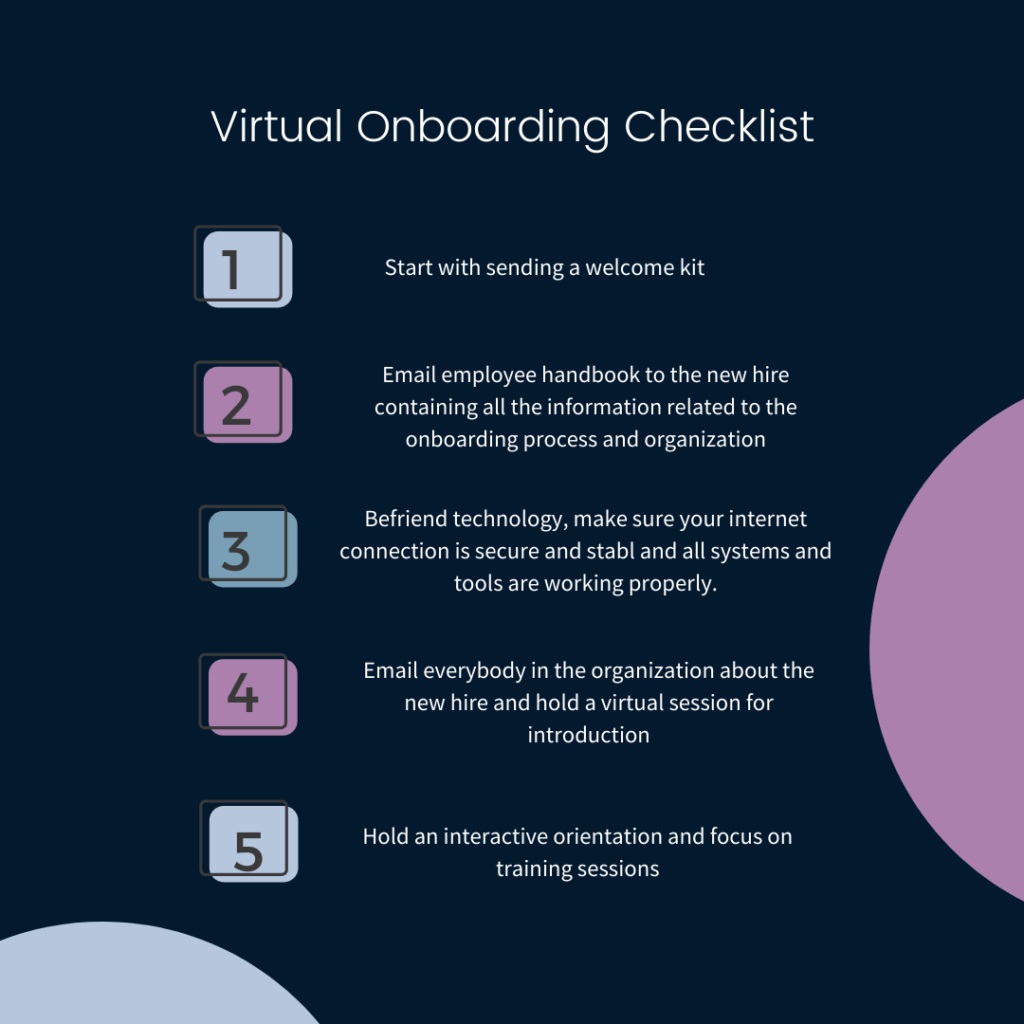
So these were some of the tips that might help you enhance your virtual employee onboarding experience. But is the onboarding process all about making introductions, completing the paperwork, and attending virtual team meetings? No, it’s not. There’s a lot more to employee onboarding. Below are a few things that you need to take care of post remote onboarding.
Things to do Post Onboarding
 Follow-up
Follow-up
The biggest mistake made by hiring managers during the onboarding process is that they think of onboarding as a one-day process, which is not true. Your onboarding process doesn’t end on the first day of the employee. Instead, it is a continuous process and you need to follow up with your new hire every step of the way. According to research from CareerBuilder, the onboarding process should be closer to 90 days. With so much paperwork and pre-recorded training and other formalities, it becomes difficult to connect with the new hire. This is why it is important to follow up with the candidate for at least 3 months to integrate the new hire into the company culture.
 Indulge in frequent communications
Indulge in frequent communications
Virtual onboarding requires a lot of communication. A lot. Getting familiar with the new job responsibilities and processes and making adjustments to a new environment can be tough for your new hire. This is why it is important to connect and communicate with them frequently. Try to schedule weekly meetings with the new hire, invite them to town halls, encourage them to participate in fun activities. You should also encourage their managers to schedule one-one-ones with the new hire and ask about their experience and requirements. This will help the new hire feel at ease and comfortable in their new position.
 Learning and Development
Learning and Development
Most organizations think that the learning and development programs are only meant for the old employees. However, this shouldn’t be the case. You must include your new employees in the learning process. As an HR professional, it is your responsibility to determine the training needs of the new employees, even if you think it’s too early. See what skills your new employees want to develop and how they can improve themselves so that they can better serve the organization. Ask your new hires if they want to learn something new or they want to enroll themselves in some educational program or course. This will help them feel valued which ultimately leads to more engagement, satisfaction, and productivity.
 Get feedback
Get feedback
Last but not least, don’t forget to take feedback from your new hires. As soon as your virtual onboarding process is complete, you must schedule a one-on-one with your employees and ask them for their feedback. You can ask about their experience, any challenges they are facing or they faced during their orientation, or any requirements they might have. You can also ask if they are getting support from their managers or peers. Not just listen to what they have to say, instead, act upon the feedback received. This passes on a message to the employees that their voice matters and they are heard.
Hope all this information helps you improve your employee onboarding process and yield positive results for your organization. Thank you for reading!
More from Zimyo;

 Set performance objectives
Set performance objectives Assign a Buddy
Assign a Buddy  Automate the process
Automate the process Make the process fun
Make the process fun