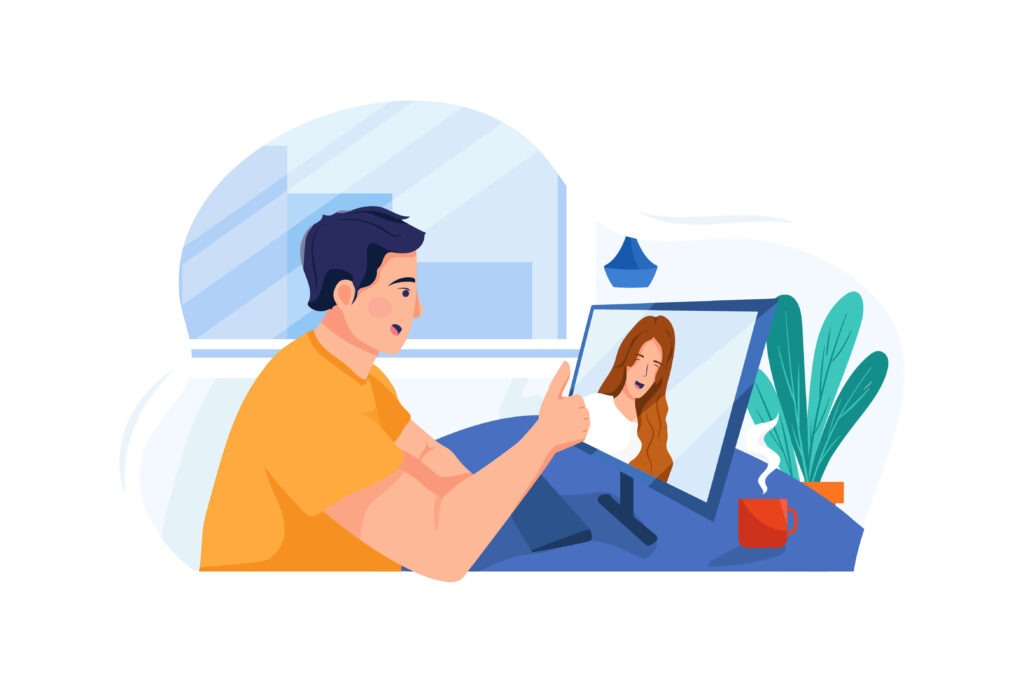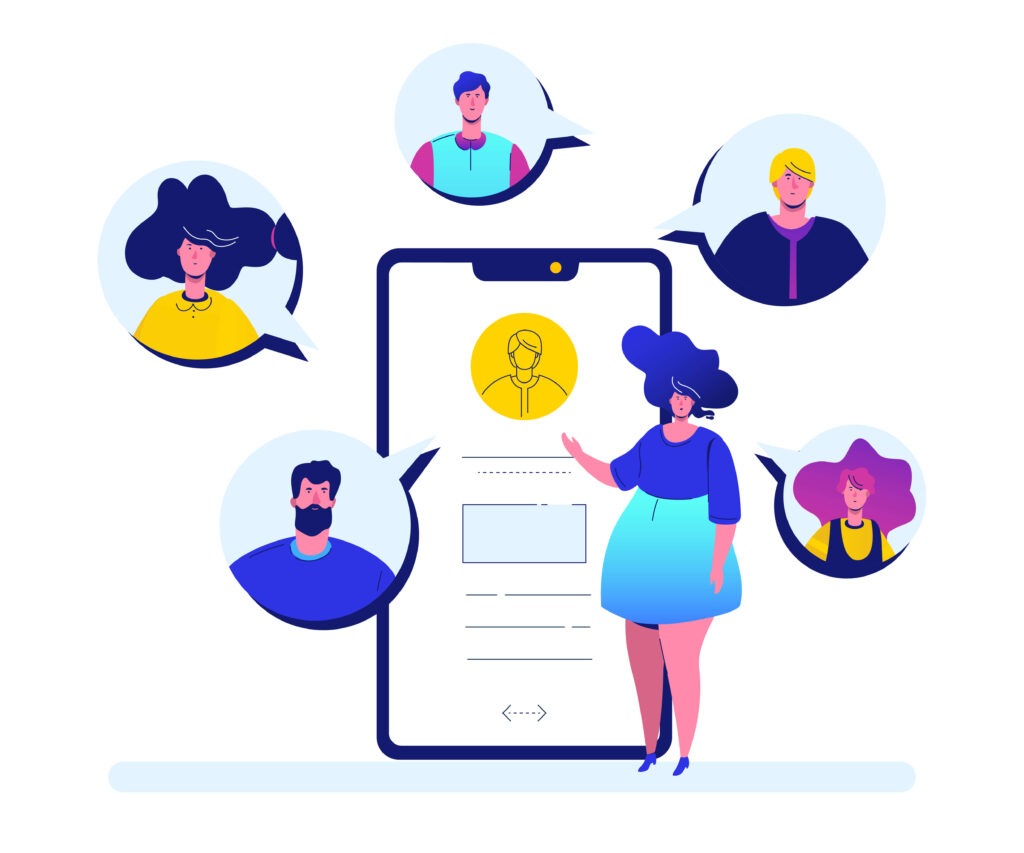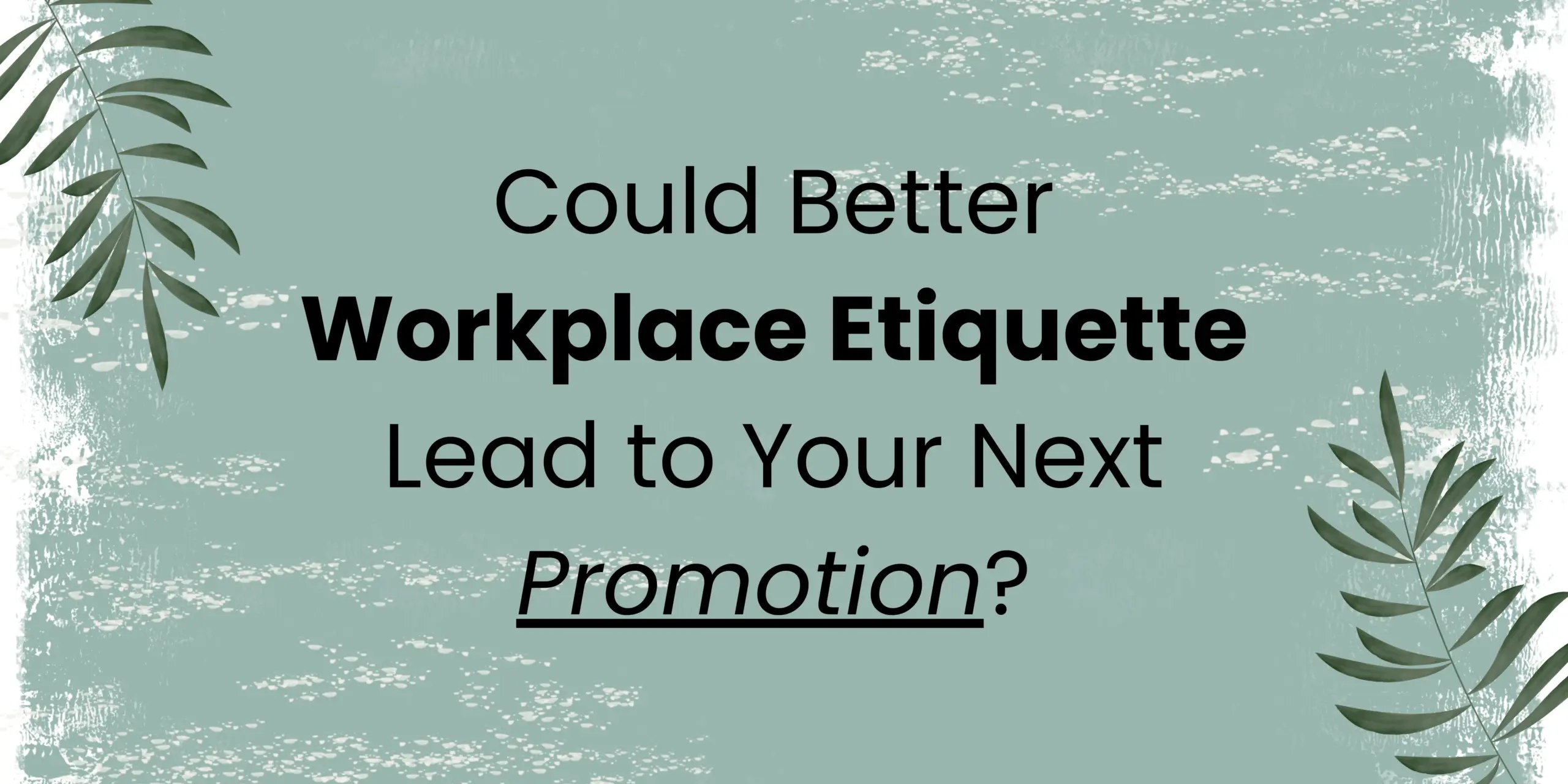The unwanted homecoming of COVID-19 forced WFH teams to take up many things that they didn’t like including conference calls. Unfortunately, conference calls bag #1 position as the most irritating thing to handle during working hours.
The list doesn’t end here: Issues like Wi-Fi connectivity, dressing up especially for the office meeting to someone forgetting to mute their microphone are enough to make one look like a laughing stock.
Tired of boring conference calls? Irritated by them? You’re not alone!

Before the next day begins and you suffer the same pain of taking a con-call- here’s a list of few tips to make video conferences less painful (than it ever was):
Plan Conferences Ahead of the Clock!
If you come under the “last-minute meeting scheduler” category, you may be unknowingly sabotaging the mood of your co-workers.
Take this day as an opportunity to schedule conferences ahead of the clock. With everyone working from home, you can’t expect your team to be on-call whenever you want. People have families, children, pets, and a ton of other obligations to take care of along with the remote-framed 9 hours job.
Rushed meeting schedules can be irritating and won’t stand successful for the purpose behind the call.
Instead, pre-schedule team-wide Zoom calls. Pick a time that works for everyone and send out a calendar invite to all. The more organized you are, the better your team will be able to respond.
Testing, 1, 2, 3!
It’s always better to test and try out before you show up for the next con-call with your team members. And there’s no hassle in it as this one step can save you from lots and lots of hassle.
To make it happen- group leaders must take an initiative to prepare. Before logging in, check your mic, make sure your video is functioning right, and get any documents in line. This will save time-wasting toggling and troubleshooting during the time of the call.
Begin With Introductions
Introductions happening in the physical or virtual space are a part of etiquettes for one-to-follow-up. Speaking up a little about yourself before jumping into a serious work discussion can lighten and brighten the mood of the WFH members. With this, you no more have to miss buzzy social energy that was earlier a traditional meeting norm.
Woahh!! It is a great way to revive some of that missing liveliness by kicking off the meeting with an introduction about ya.
Make Sure It’s Completely Worth The Call
While it may be more convenient to pick your phone, dial the digits of your entire team, it might be wise to first ask yourself, ‘is this the only way I can share this?’.
If it’s possible, consider opting for a group email. It might take some more elaboration and explanation to convey the message into written form, but if it’s not overly complicated, you may be giving a seamless work experience to all.
Save the Zoom calls for important conversations, your team will have more energy for conference meetings. This will get you more engagement, attention, and enthusiasm from your group members.
Guide the Conversation
Your team’s time is precious, so don’t waste it. Be sure that you have an outline for the meeting to ensure its smooth operation. Have your topics, announcements, and everything else in the loop. If you’re driving the boat, be a great sailor.
Do not Overlook Any Technical Hassle
To be assured that your conference calls go smoothly- it is important to provide the call participants with the information and required remote team communication tools.
Right from ensuring a stable internet connection, providing the participants with necessary accessories to give out important instructions- these are few things you should take care of in advance.
Make Room For Etiquette Rules In Day-to-Day Order
To keep away misunderstandings and awkward situations, you should provide other call participants with etiquette guidelines to follow. Right from setting a particular call time, specific dress code to giving each member equal time to speak- it all can make a huge difference to any con-call.
Set Clear Expectations
This is perhaps the most important step in preparing for a con-call. First of all, it is the best way to determine whether you need that meeting or not. Do you need to discuss a given topic? If not, you should consider sending out an email in its place.
Secondly, be clear on the main topic for discussion, its duration, and your expectations regarding its results. Determine whether you want people to share their thoughts and opinions during the meeting or not and whether you should focus on devising a solution to a certain problem.
Lastly, make sure your colleagues take the conference call as a sign. This will allow them to process its objective and be prepared, resulting in a more productive and less wastage of time.
Never Forget To Set An Agenda
If you want your conference call to be engaging, you need to set an agenda. The most efficient way to make an agenda is to divide the meeting into separate slots and make a place for a one-on-one group session. This will ensure that all the aspects of an objective are covered and that nobody will have doubts of any sort. Another crucial thing that you need to take care of is assigning a call leader that will monitor the discussion and encourage active participation.
Having a plan is necessary for effective remote communication, and sticking to it will make the conversation much more relevant. Additionally, if you notice that something needs to be discussed further, consider organizing a separate con-call.
Always Ask for Feedback
Always be ready with a separate slot at the end of a con-call that will allow you to wrap up the meeting. This is an integral part of the meeting as it allows the team members to ask questions or additional comments. On top of that, it will allow you to ensure that everyone understands the objective of the meeting.
It is equally important to include constructive feedback and let people know that the best moment for sharing what they feel. While calling out people individually may be intimidating, it is the best way of collecting feedback.
Conclusion
Audio or video conferencing is going to consume a lot of your time amid remote working, so it is important to ensure it does not take away the best of you from you. To succeed, you should permanently delete all that you do not need to cover during the meeting from the agenda and take care of the matter concerned.
Being prepared and focus on having a painless and engaging con-call! Keeping tabs on as many details as possible before the call begins will save you a lot of time and allow your team to stay focused, be productive and focus on the task.